
Post by : Zayd Kamal
In our modern world, technology is essential in every aspect of our lives, from personal entertainment to professional work. Yet, despite its many benefits, technology often brings challenges, causing frustration for users who rely on it. Technology problems and how to solve them are common experiences for nearly everyone, but addressing these problems can save you time, effort, and stress. This article delves into some of the most frequent issues users encounter and provides practical solutions to help you resolve them.
A slow internet connection is one of the most frequent complaints people have when using technology. This problem can significantly disrupt your online activities, whether you’re streaming a video, attending a virtual meeting, or simply browsing the web. Several factors can contribute to slow internet speeds, including an overloaded router, interference from physical objects, or a service provider delivering subpar speeds. To solve this problem, the first step is to restart your router. This simple act can help resolve temporary connection issues. If this doesn't work, consider repositioning your router to a more central location to reduce interference from walls and other objects. If your internet is still slow, check to see if too many devices are connected to your network, consuming bandwidth. Reducing the number of connected devices can improve the speed. In some cases, upgrading your internet plan might be necessary, especially if your current service is insufficient for activities like streaming or working from home.
Another widespread issue with technology is device freezing or crashing. Devices such as smartphones, laptops, and tablets can freeze or stop working due to various reasons, such as software bugs, insufficient storage, or having too many apps running simultaneously. These issues can be particularly frustrating, as they interrupt your productivity and make using the device challenging. To resolve this problem, the first thing to try is closing any unnecessary applications that might be consuming too much of your device's resources. Additionally, you should regularly clear your device's cache and delete unused files or apps to free up storage. If your device continues to freeze or crash, check for software updates. These updates often include patches that fix bugs or performance issues. If the problem persists, it may be helpful to restart the device or, if necessary, perform a factory reset—though be sure to back up any important data before doing so.
Battery drain is a common issue with many devices, particularly smartphones and laptops. As technology improves, devices tend to consume more power, and batteries degrade over time. Rapid battery drainage can be frustrating, especially when you depend on your device for work or communication. If you’re experiencing fast battery drain, start by turning off unnecessary features such as Bluetooth, location services, or Wi-Fi when they’re not in use. These features can consume power even when you’re not actively using them. Reducing your screen brightness or setting it to auto-adjust depending on the lighting around you can also help conserve battery life. If your device’s battery is older, it may no longer hold a charge effectively, and replacing the battery can be the best solution. Many modern devices offer a battery health feature, which allows you to check how much charge your battery can hold and whether it needs replacing.
As we spend more time online, security and privacy concerns have become some of the most pressing technology issues. Data breaches, hacking attempts, and identity theft are serious threats that can have devastating effects. Protecting your data and privacy online requires proactive measures. To secure your online accounts, use strong, unique passwords for each one and avoid reusing the same password across multiple sites. A password manager can help you store and generate complex passwords. Enabling two-factor authentication (2FA) adds an extra layer of security, making it more difficult for hackers to access your accounts. Furthermore, always keep your device's software and applications up to date, as these updates often include security patches that address vulnerabilities. It’s also essential to be cautious when clicking on links in emails or messages from unfamiliar sources, as they may be phishing attempts designed to steal your personal information.
Poor audio or video quality can severely impact your online experiences, especially during video calls, online meetings, or when streaming content. Issues like laggy video, distorted sound, or low-quality visuals can disrupt communication and entertainment. Poor internet connection is often the primary cause of low-quality audio or video. Slow internet speeds can prevent smooth video calls or streaming. To resolve this, check your connection speed, and if necessary, restart your router or switch to a wired connection for more stable performance. If you’re still having issues, consider upgrading your equipment. A better-quality microphone or webcam can significantly improve both audio and video quality. Background noise can also affect the clarity of your calls or recordings, so using noise-cancelling headphones or ensuring you’re in a quiet environment can make a big difference. These simple adjustments can help ensure that your audio and video experience is clear and uninterrupted.
This article discusses common technology problems and how to solve them, offering practical solutions to help users resolve issues they frequently face with their devices and online activities. The topics covered include slow internet connections, device freezing or crashing, rapid battery drain, security and privacy concerns, and poor audio/video quality. Simple solutions such as restarting devices, closing unnecessary applications, updating software, and securing online accounts are provided to help users troubleshoot and fix these issues effectively. By following these tips, users can maintain smooth, efficient technology usage and protect their digital experiences.
The content provided in this article is for informational purposes only. While we strive to offer accurate and up-to-date advice, the solutions and recommendations shared may not apply to all situations. DXB News Network is not responsible for any actions taken based on this article, and readers are encouraged to seek professional advice for complex technical issues. Please ensure that your devices and systems are properly maintained and consult experts when necessary.

UAE’s Maryam Karim Tops World U18 400m Hurdles
UAE sprinter Maryam Karim ranks first globally in World Athletics U18 400m hurdles for August 2025 w

UAE Meets Israel PM, Skips Arab Walkout at UN
UAE meets Israeli PM Netanyahu amid Gaza crisis, avoids Arab walkout at UN, stressing ceasefire and

Ruth Kedar: Designer Behind Google’s Iconic Logo
Learn about Ruth Kedar, the Stanford professor and designer who created Google’s timeless logo, cele

Ruben Amorim Seeks Consistency at Manchester United
Manchester United boss Ruben Amorim targets first back-to-back Premier League wins since November 20

Ethos Technologies IPO Filed After 55% Revenue Surge
Ethos Technologies reports 55% revenue growth in 2025 and files for IPO under “LIFE,” highlighting s
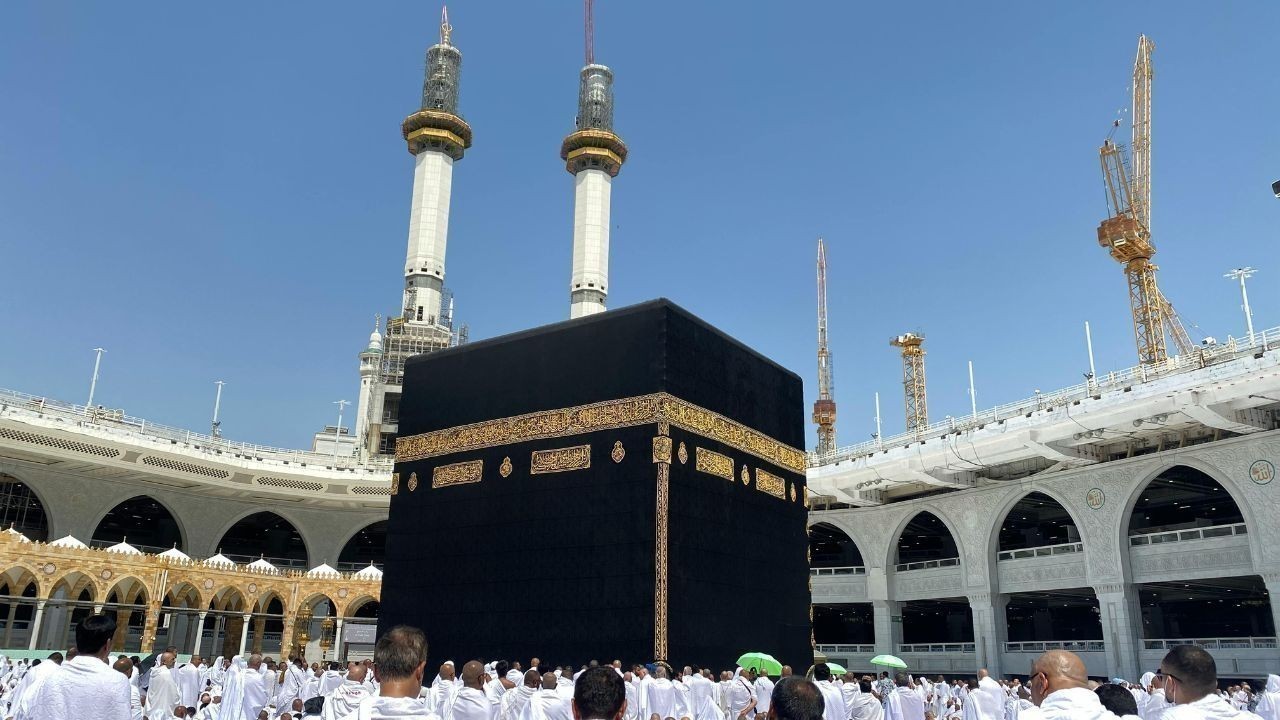
Two Holy Mosques Host 53M Visitors in Rabi' al-Awwal
Over 53 million pilgrims visited the Grand Mosque and Prophet’s Mosque during Rabi' al-Awwal 1447 AH

Emirates Skywards 25th Anniversary: 25 Million Miles Giveaway
Emirates Skywards celebrates 25 years with a 25 million miles giveaway and special offers for member

Health Insurance in UAE 2025: Complete Expat Guide
Discover UAE health insurance in 2025 for expats. Learn coverage types, costs, requirements, and tip

Mr Bean How the Silent Genius of Comedy Conquered the World
Discover Mr Bean s silent comedy Rowan Atkinson s genius and how this iconic character makes the
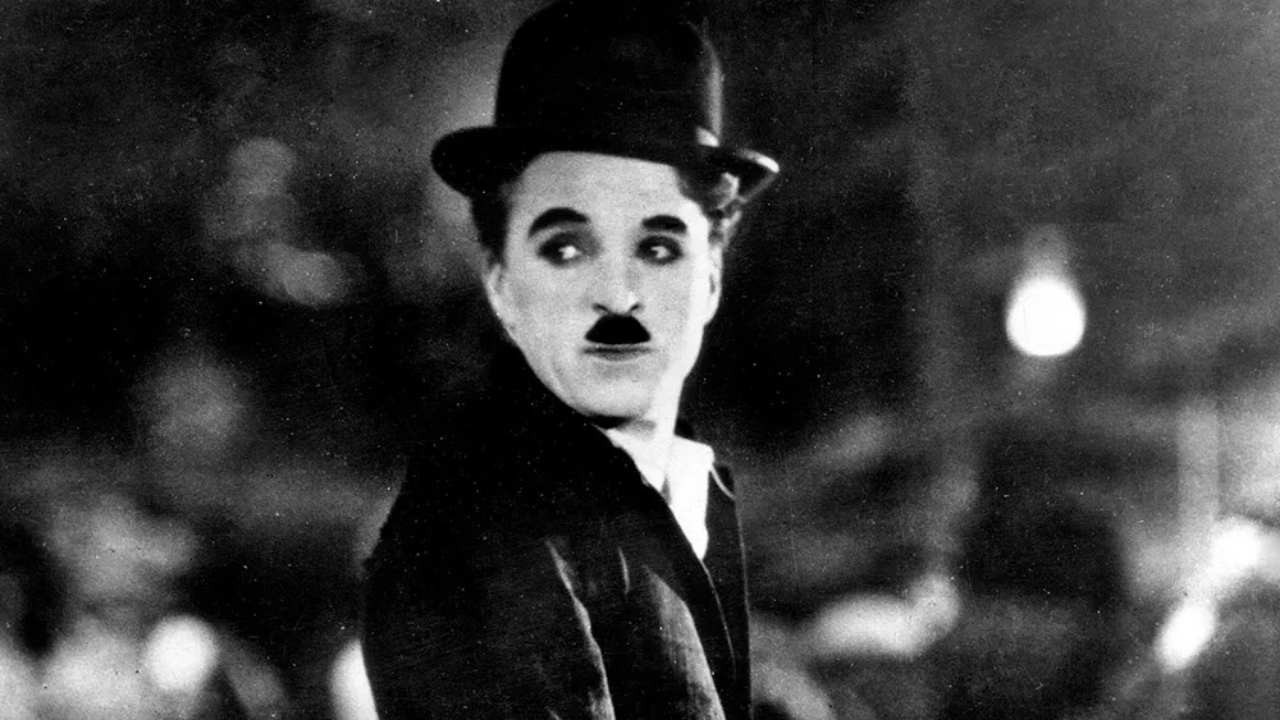
Charlie Chaplin The Life Legacy and Timeless Genius of Cinema
Discover Charlie Chaplin s journey The Little Tramp iconic films and lasting legacy that made him

8 Best Foods Every Bride to Be Should Eat for Glow Energy & Healthy Skin
Discover 8 must have foods for brides to be that boost glow energy and confidence helping you shi

Loaded Water The New Health Trend Promising Weight Loss Hydration & Craving Control
Discover loaded water the trending health drink that boosts hydration curbs cravings and supports we

Biggest Movies Releasing in 2025: Hollywood, Bollywood & Beyond
The year 2025 promises to be an exciting one for movie lovers worldwide. With blockbusters, sequels,

Best Vegetables to Control Blood Sugar & Manage Weight After 40
Discover the best vegetables for people over 40 to control blood sugar support weight management a

7 Best Low Calorie South Indian Foods for Healthy Weight Loss
Discover 7 low calorie South Indian foods like idli dosa and sambar that help weight loss while ke