
Post by : Sam Jeet Rahman
Public Wi-Fi has become a daily necessity. From airports and coffee shops to libraries and hotels, free Wi-Fi makes staying connected easier than ever. But while public Wi-Fi networks are convenient, they are also one of the biggest threats to your online privacy and data security. Hackers often target these open networks to steal personal information such as banking details, passwords, or even private conversations.
This guide will explain why public Wi-Fi is risky, the methods cybercriminals use, and—most importantly—practical ways to protect your data while still enjoying the benefits of free internet. By the end, you’ll know how to browse safely without fear of your information being stolen.
When you connect to public Wi-Fi, you’re essentially sharing a network with strangers. Unlike your home internet, these networks rarely use strong encryption. This means anyone with basic hacking skills can monitor traffic, intercept data, and even impersonate websites.
Hackers often use techniques like “man-in-the-middle” attacks where they secretly position themselves between you and the connection point. They can then see what you’re doing online—whether it’s logging into email, accessing banking apps, or sending private files.
The danger grows because most people feel safe on free Wi-Fi. This false sense of security makes it easier for cybercriminals to exploit unsuspecting users.
Hackers can steal sensitive data such as usernames, passwords, credit card numbers, or business information.
Cybercriminals often create “evil twin” networks that look like legitimate free Wi-Fi. Once connected, your device unknowingly shares private information.
Hackers use unsecured networks to send viruses and malware to connected devices. This can lead to long-term data loss or even identity theft.
In this attack, hackers hijack your active session with a website, gaining access to your accounts without needing your login credentials.
Hackers don’t need advanced tools to break into unsecured Wi-Fi. Many use free software to sniff data packets traveling across the network. For example, if you log into your email on an open network, they might capture your credentials in plain text.
Another trick is phishing over Wi-Fi, where fake login pages are injected into your browsing. You think you’re entering details into a trusted website, but you’re actually giving them directly to the attacker.
Understanding these methods highlights why extra protection is necessary every time you connect to free Wi-Fi.
A VPN encrypts your connection, making it nearly impossible for hackers to see what you’re doing online. Even if they intercept your data, the encryption makes it unreadable. Services like NordVPN, ExpressVPN, or ProtonVPN are popular and reliable.
Most devices are set to connect to known Wi-Fi automatically. This feature may connect you to a fake hotspot without your knowledge. Turn it off in your settings to ensure you connect manually.
Always check for HTTPS before entering sensitive information. Secure websites use encryption that makes it harder for attackers to steal data.
Even if someone steals your password, 2FA adds another layer of protection. This means hackers can’t easily log into your accounts without the second verification step.
Never access financial accounts or make online purchases when connected to public Wi-Fi. Save those tasks for when you’re on a secure, private connection.
If possible, use your phone’s personal hotspot instead of public Wi-Fi. Mobile networks are usually more secure and harder to hack.
Regular software updates fix security loopholes. Make sure your operating system, apps, and antivirus software are always up-to-date.
When you’re outside, it’s tempting to connect to free internet right away. But think before you connect. Ask yourself if it’s worth risking your personal data just to save a few megabytes of mobile data.
If you must use public Wi-Fi, avoid tasks involving sensitive information. Instead, stick to casual browsing, streaming, or reading news. For anything involving banking, payments, or personal accounts, use mobile data or a VPN.
VPN Apps: Encrypt your internet traffic.
Password Managers: Tools like LastPass or Bitwarden store and generate strong passwords, making it harder for hackers to guess them.
Antivirus Software: Detects malware that may sneak into your system via public Wi-Fi.
Firewall: Blocks unauthorized connections to your device.
Using these tools together creates multiple layers of protection against cybercriminals.
As cybersecurity threats rise, many businesses are investing in better encryption and authentication methods for their Wi-Fi networks. Governments in several countries are also pushing regulations to enforce higher security standards in public internet services.
At the same time, more people are becoming aware of the risks. The global VPN market is expected to reach $77 billion by 2027, showing how demand for secure browsing is rapidly growing.
In the future, technologies like 5G hotspots and AI-driven security systems may make it safer to browse on the go, but until then, personal responsibility remains key.
Public Wi-Fi may be free and convenient, but it comes with hidden dangers. Hackers can use these open networks to steal personal information, distribute malware, and access private accounts. However, by using VPNs, sticking to HTTPS websites, enabling two-factor authentication, and avoiding sensitive tasks, you can protect yourself against most threats.
The next time you connect to a free Wi-Fi network, remember that a little caution can save you from a lifetime of consequences. Protecting your data is not just about technology—it’s about making smart choices.
It’s generally safer for casual browsing, but there are still risks. Hackers can inject malicious ads or track your activity, so using a VPN is recommended even for simple browsing.
Yes. Without encryption, hackers can intercept login credentials easily. Using HTTPS websites and VPNs adds protection.
Absolutely. Logging out prevents session hijacking and limits the chance of hackers gaining ongoing access to your accounts.
The safest option is using your mobile data or creating a personal hotspot. Mobile connections are generally more secure than open networks.
Free VPNs may provide basic protection but often have limitations like slower speeds, weaker encryption, or data logging. A reliable paid VPN is much safer.
Yes, but only if you use a trusted VPN and ensure the website uses HTTPS. Even then, using mobile data is safer for financial transactions.

Winter Skin Care: 10 Hydrating Drinks That Give Natural Glass Skin Glow
Learn how simple winter drinks keep your skin hydrated reduce dryness and support a natural glass sk

10 Songs That Carry the Same Grit and Realness as Banda Kaam Ka by Chaar Diwari
From underground hip hop to introspective rap here are ten songs that carry the same gritty realisti

PPG and JAFZA Launch Major Tree-Planting Drive for Sustainability
PPG teams up with JAFZA to plant 500 native trees, enhancing green spaces, biodiversity, and air qua

Dubai Welcomes Russia’s Largest Plastic Surgery Team
Russia’s largest plastic surgery team launches a new hub at Fayy Health, bringing world-class aesthe
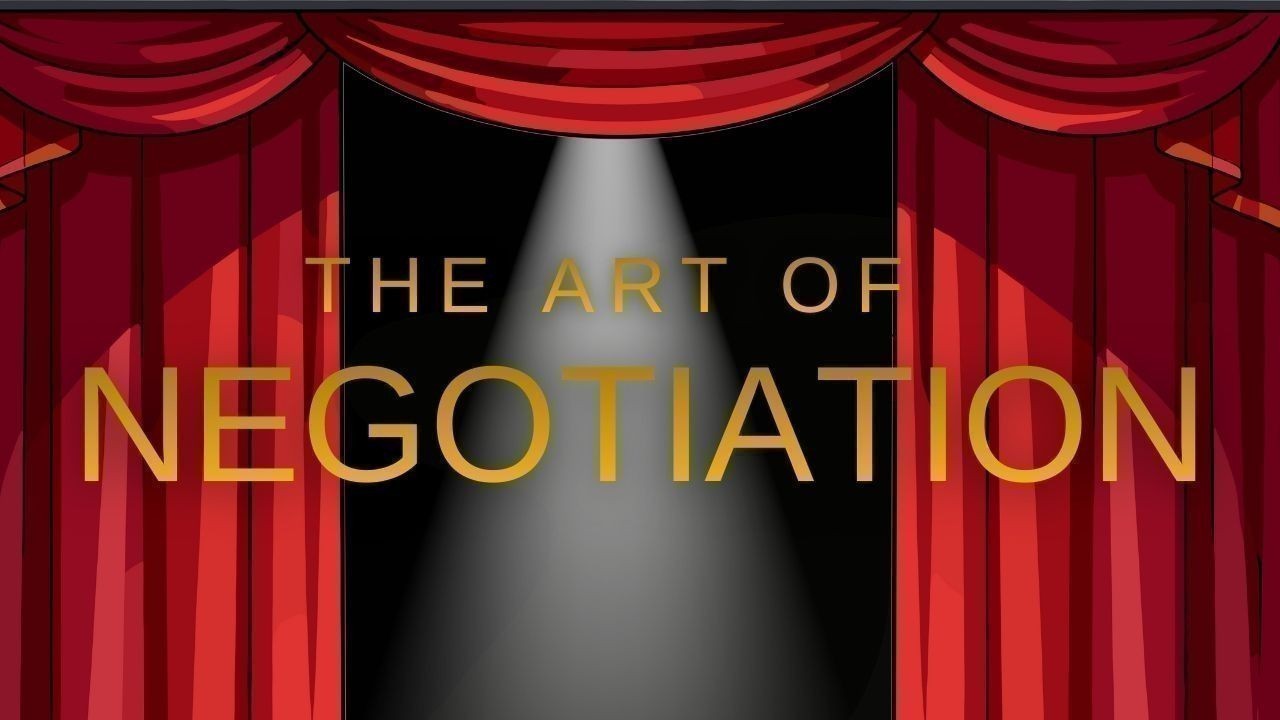
The Art of Negotiation
Negotiation is more than deal making. It is a life skill that shapes business success leadership dec

Hong Kong Dragon Boat Challenge 2026 Makes Global Debut in Dubai
Dubai successfully hosted the world’s first Hong Kong dragon boat races of 2026, blending sport, cul

Ghanem Launches Regulated Fractional Property Ownership in KSA
Ghanem introduces regulated fractional real estate ownership in Saudi Arabia under REGA Sandbox, ena

Winter Skin Care: 10 Hydrating Drinks That Give Natural Glass Skin Glow
Learn how simple winter drinks keep your skin hydrated reduce dryness and support a natural glass sk

Why Drinking Soaked Chia Seeds Water With Lemon and Honey Before Breakfast Matters
Drinking soaked chia seeds water with lemon and honey before breakfast may support digestion hydrati

Morning Walk vs Evening Walk: Which Helps You Lose More Weight?
Morning or evening walk Learn how both help with weight loss and which walking time suits your body

What Really Happens When You Drink Lemon Turmeric Water Daily
Discover what happens to your body when you drink lemon turmeric water daily including digestion imm
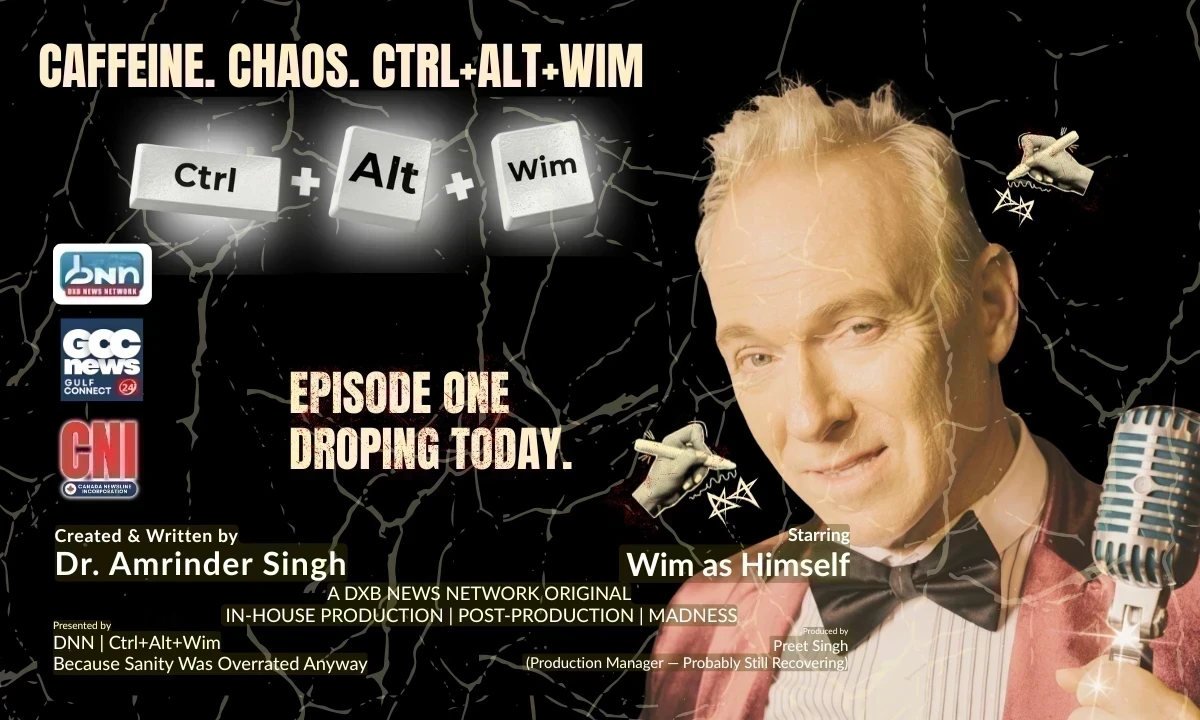
DXB News Network Presents “Ctrl+Alt+Wim”, A Bold New Satirical Series Starring Global Entertainer Wim Hoste
DXB News Network premieres Ctrl+Alt+Wim, a bold new satirical micro‑series starring global entertain

High Heart Rate? 10 Common Causes and 10 Natural Ways to Lower It
Learn why heart rate rises and how to lower it naturally with simple habits healthy food calm routin

10 Simple Natural Remedies That Bring Out Your Skin’s Natural Glow
Discover simple natural remedies for glowing skin Easy daily habits clean care and healthy living ti
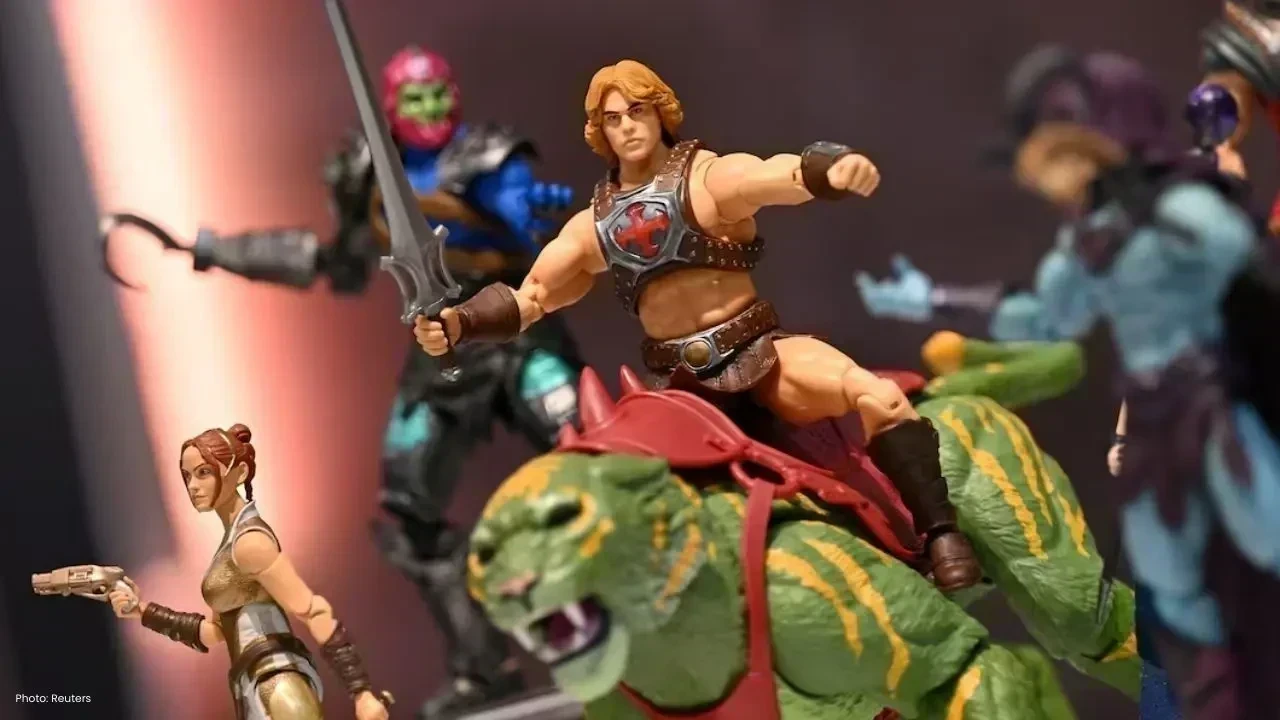
Mattel Revamps Masters of the Universe Action Figures for Upcoming Film
Mattel is set to revive Masters of the Universe action figures in sync with their new movie, ignitin