
Post by : Sam Haleem
There was a time when photography required bulky equipment, multiple lenses, and dedicated lighting setups. Professionals carried tripods, reflectors, DSLRs, and a bag full of attachments just to capture high-quality images. But today, smartphone cameras have become powerful, intelligent, and surprisingly capable. With computational photography, noise reduction algorithms, stabilisation, and AI-based enhancement, phones often outperform old mid-range cameras.
Yet, many people still feel their photos don’t match the quality they see online. The truth isn’t in the gear—it’s in the technique. You don’t need a professional kit. You need smart habits, awareness, and simple methods that turn regular shots into polished, visually impressive images.
This guide breaks down the best techniques that replicate what expensive gear traditionally offered—using only your smartphone.
Smartphones today come with features that used to require separate hardware.
• Computational sharpening
• Built-in optical or electronic stabilization
• Automatic HDR
• Smart scene recognition
• Portrait mode depth mapping
• Night mode with multi-frame stacking
• Built-in color correction
When you know how to use these features, you unlock the true potential of your device.
Good lighting is more powerful than any expensive lens.
This “golden hour” light adds glow, warmth, and natural softness.
Stand facing the window or at a slight angle. It mimics a professional softbox.
Ceiling lights cast harsh shadows. Move near walls or windows instead.
White walls, tables, bedsheets, and floors bounce light like professional reflectors.
Night mode combines multiple exposures, mimicking the power of a wide-aperture lens.
Natural light is free—and often better than costly studio setups.
Phone cameras perform best when they stay stable. But you don’t need a tripod for stability.
• Lean your elbows on a table
• Hold the phone with both hands
• Rest your back against a wall
• Place the phone on a book or water bottle
• Use your knee as a stabiliser when sitting
Press the volume button as a shutter to avoid shaking the phone.
These simple hacks mimic the stability that professionals get using tripods and gimbals.
You don’t need expensive lenses when you position your subjects correctly.
Turn on the grid lines in your camera settings. Position key elements on the grid intersections.
Use roads, railings, pathways, or shadows to draw attention to your subject.
Shoot through windows, ceilings, curtains, foliage, or door frames.
Make the subject stand out by removing distractions in the background.
Phones handle symmetry extremely well—use it for architecture, reflections, and portraits.
Composition matters more than the device.
Smartphones let you control focus and exposure with a simple touch.
• Tap on your subject to lock focus
• Adjust exposure by sliding your finger up or down
• Reframe while keeping the locked focus
This replaces expensive manual lenses and allows crisp, sharp images in any lighting.
Professional photographers use wide apertures to blur backgrounds. Your phone can replicate this without lenses if you position things correctly.
• Keep your subject closer to the camera
• Keep the background farther away
• Use portrait mode only when needed
• Choose cleaner backgrounds—walls, sky, foliage
Even basic phones create depth when distance is used smartly.
Expensive gear can’t make a boring angle interesting. Your technique can.
• Low-angle shots for dramatic effect
• Overhead shots for food and objects
• Diagonal framing for creative tension
• Side angles for portraits
• Backlit silhouettes during sunset
Different perspectives transform simple scenes into eye-catching visuals.
Digital zoom is often the biggest quality killer.
• Move closer to your subject
• Crop the final image slightly
• Use 2x or 3x lens only if your phone has a telephoto camera
This simple habit preserves image sharpness and detail.
Professional photographers edit using desktop programs. But modern phones have powerful editing built in.
• Brightness
• Shadows
• Highlights
• Contrast
• Vibrance
• Temperature
• Clarity
• Increase brightness slightly
• Reduce highlights
• Increase shadows
• Slight contrast for depth
• Mild vibrance for color pop
A two-minute edit can turn a simple photo into a professional-looking one.
Kids running, pets playing, cars moving, waterfalls—all need multiple shots.
• Capturing the best moment
• Keeping motion sharp
• Preventing blurry shots
This replaces the need for high-speed DSLR shooting.
Portrait mode mimics a DSLR’s shallow depth of field.
• Keeping enough space behind the subject
• Ensuring good lighting
• Avoiding cluttered backgrounds
• Standing at the right distance
• Taking multiple angles
Your phone’s sensor handles edge detection better when you help it with proper positioning.
Old cameras struggled in low light without large sensors. Phones today dominate with computational stacking.
• Hold the phone steady for a few seconds
• Lock focus before shooting
• Use nearby lights—shop lights, street lamps
• Avoid digital zoom
• Shoot slightly underexposed
Night mode blends frames like a long exposure camera—no tripod needed.
You can imitate expensive lights using everyday objects.
• Use a white bedsheet as a diffuser
• Use a table lamp as a soft directional light
• Place foil behind a light source for a reflective bounce
• Use a curtain to soften harsh sunlight
• Use your phone screen as a fill light
These DIY setups work surprisingly well.
Professional photographers often use reflective boards and pools for dreamy compositions.
• Mirrors
• Water puddles
• Glass windows
• Glossy floors
• Car windows
Shoot from low angles for artistic reflections.
Shadows create dramatic compositions.
• Window blinds
• Tree leaves
• Railings
• Fences
• Curtains
Shadows can make portraits look cinematic without filters or lighting setups.
HDR blends different exposures into one balanced photo.
• Landscapes
• Bright skies
• Backlit subjects
• Scenes with high contrast
HDR replaces the need for complex lighting control.
Some phones offer Pro or Manual mode.
• ISO
• Shutter speed
• White balance
• Focus
• Exposure
This gives DSLR-like flexibility without owning a DSLR.
Slow motion, long exposure, and live photos offer unique creative output.
• Waterfalls
• Traffic trails
• Light painting
• Action scenes
• Water splashes
• Sports moments
These effects traditionally required dedicated gear. Not anymore.
Fingerprints ruin clarity more than anything else.
It improves every composition.
Use body support or objects around you.
They over-smooth faces.
Choose the best later.
These easy habits have a strong impact on image quality.
If you want solo shots without a photographer:
• Timer mode
• Bluetooth earbuds as shutter
• Burst shots
• Stable surfaces like tables
You don’t need a tripod or a remote trigger to get crisp self-portraits.
• Focus on the eyes
• Keep the background clean
• Use soft lighting
• Avoid harsh shadows
• Choose flattering angles
• Leave headroom
• Keep the subject away from busy backgrounds
These mimic the results of expensive portrait lenses.
Smartphone cameras are more powerful than ever, but great photos don’t depend on the price of your device. They depend on awareness, lighting, angles, composition, and simple techniques that amplify the strengths of modern phone sensors. By using natural light, stabilising properly, choosing good backgrounds, positioning creatively, and editing smartly, you can take professional-looking photos without buying costly attachments or gear.
Photography has shifted from hardware to technique. When you master these simple habits, your phone becomes a complete photography tool—capable of producing stunning, memorable images anytime, anywhere.
This article offers general photography guidance. Users should apply settings based on their specific phone model and shooting environment.

Winter Skin Care: 10 Hydrating Drinks That Give Natural Glass Skin Glow
Learn how simple winter drinks keep your skin hydrated reduce dryness and support a natural glass sk

10 Songs That Carry the Same Grit and Realness as Banda Kaam Ka by Chaar Diwari
From underground hip hop to introspective rap here are ten songs that carry the same gritty realisti

PPG and JAFZA Launch Major Tree-Planting Drive for Sustainability
PPG teams up with JAFZA to plant 500 native trees, enhancing green spaces, biodiversity, and air qua

Dubai Welcomes Russia’s Largest Plastic Surgery Team
Russia’s largest plastic surgery team launches a new hub at Fayy Health, bringing world-class aesthe
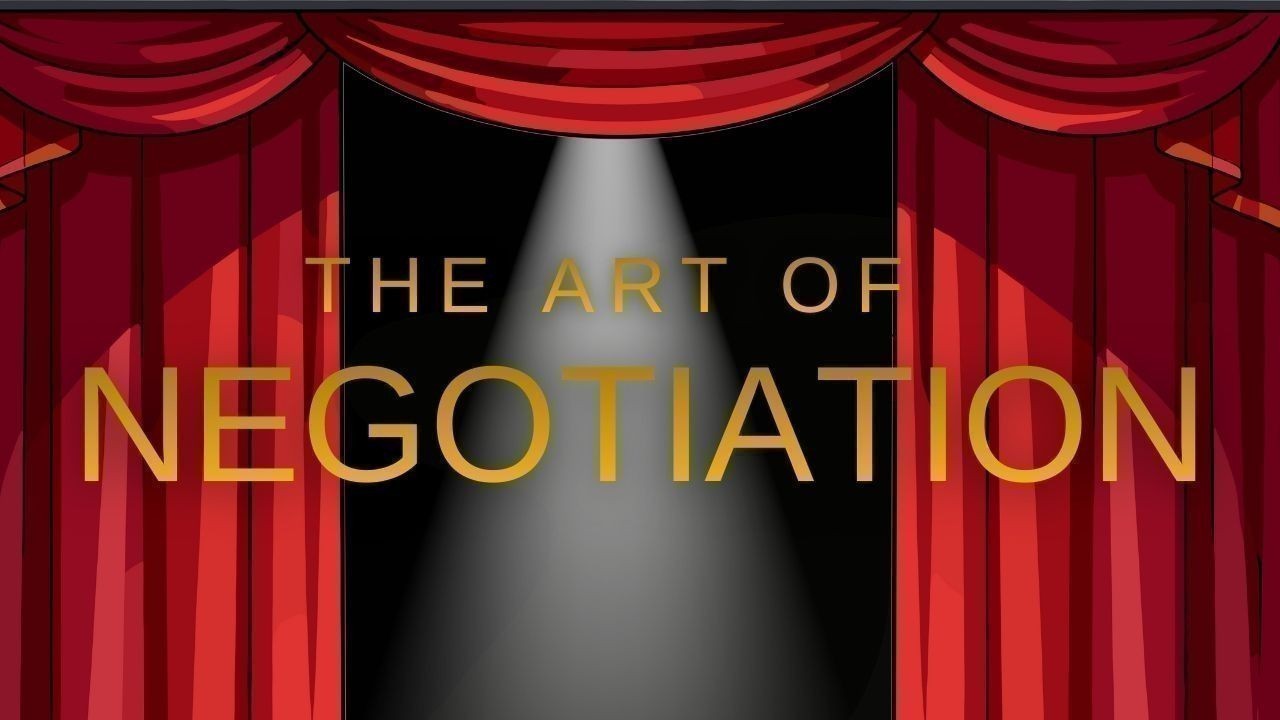
The Art of Negotiation
Negotiation is more than deal making. It is a life skill that shapes business success leadership dec

Hong Kong Dragon Boat Challenge 2026 Makes Global Debut in Dubai
Dubai successfully hosted the world’s first Hong Kong dragon boat races of 2026, blending sport, cul

Ghanem Launches Regulated Fractional Property Ownership in KSA
Ghanem introduces regulated fractional real estate ownership in Saudi Arabia under REGA Sandbox, ena

Winter Skin Care: 10 Hydrating Drinks That Give Natural Glass Skin Glow
Learn how simple winter drinks keep your skin hydrated reduce dryness and support a natural glass sk

Why Drinking Soaked Chia Seeds Water With Lemon and Honey Before Breakfast Matters
Drinking soaked chia seeds water with lemon and honey before breakfast may support digestion hydrati

Morning Walk vs Evening Walk: Which Helps You Lose More Weight?
Morning or evening walk Learn how both help with weight loss and which walking time suits your body

What Really Happens When You Drink Lemon Turmeric Water Daily
Discover what happens to your body when you drink lemon turmeric water daily including digestion imm
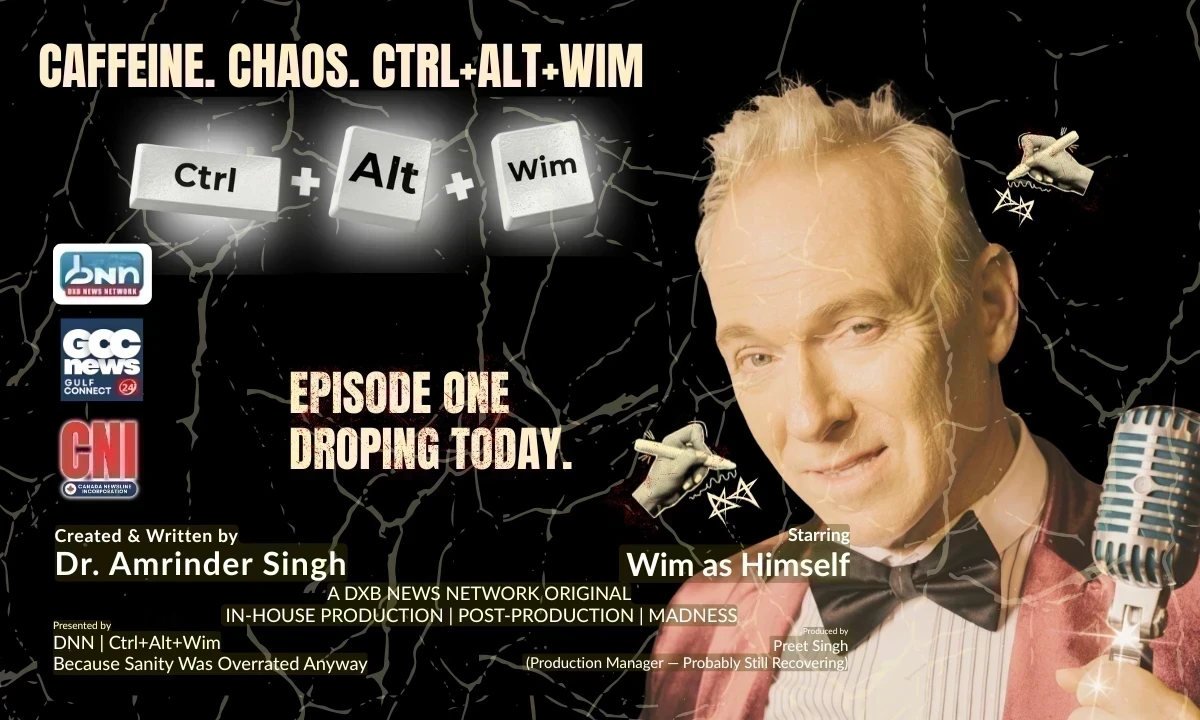
DXB News Network Presents “Ctrl+Alt+Wim”, A Bold New Satirical Series Starring Global Entertainer Wim Hoste
DXB News Network premieres Ctrl+Alt+Wim, a bold new satirical micro‑series starring global entertain

High Heart Rate? 10 Common Causes and 10 Natural Ways to Lower It
Learn why heart rate rises and how to lower it naturally with simple habits healthy food calm routin

10 Simple Natural Remedies That Bring Out Your Skin’s Natural Glow
Discover simple natural remedies for glowing skin Easy daily habits clean care and healthy living ti
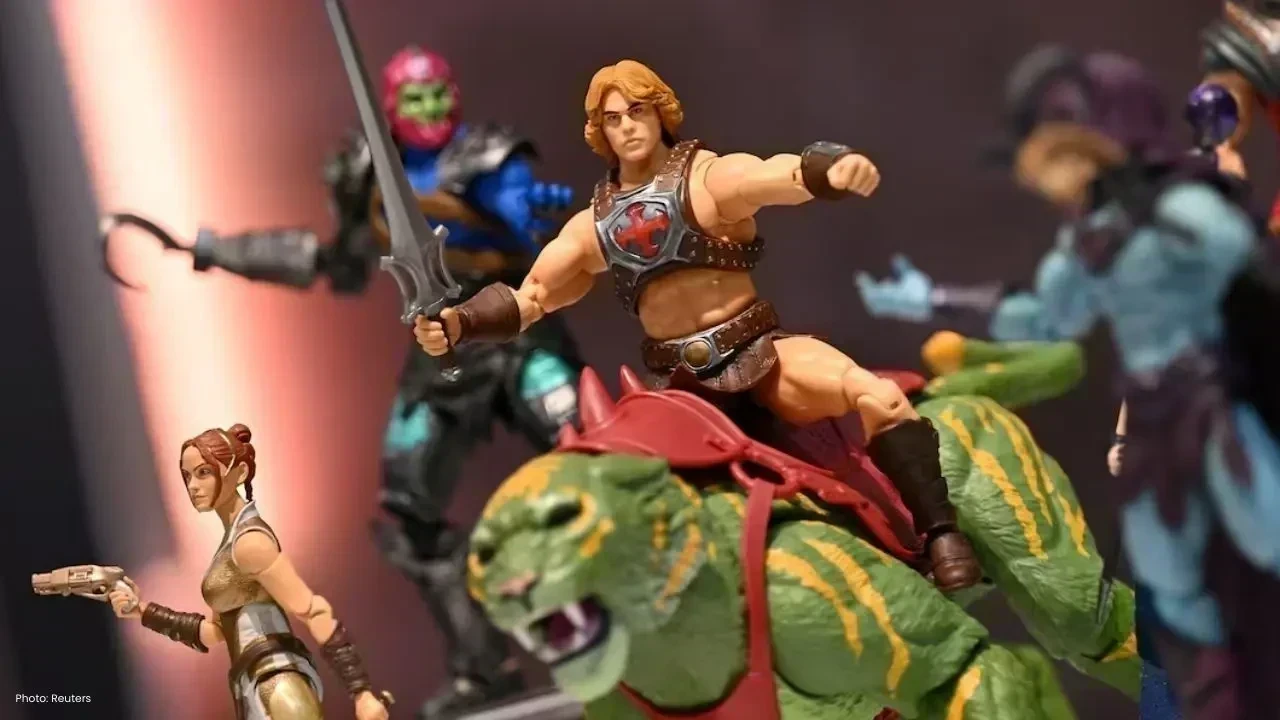
Mattel Revamps Masters of the Universe Action Figures for Upcoming Film
Mattel is set to revive Masters of the Universe action figures in sync with their new movie, ignitin